Steps to follow if your TV Box is NOT running well or very SLOW.
- Power OFF & ON Your TV BOX
- Do NOT click on any; Stay on the main Home Page
- Click/Go to ES3 (botton right hand side)--> on your left hand click on Network --> Cloud --> right hand go to MC folder --> Click on DropBox -->Then click "Cleanmaster5.9.6.apk"
- Click Next--> Install-->Wait till it finishes--> Click on Done.
- Click on the APP Menu
- RUN the Clean Master (Found in the APP page as shown next)
- Click on Junk Files to remove/clean all unused files.
- Click on Clean Clean Junk on the Bottom
- Click on DONE to close that window and BACK to EXIT
- Wait till finishes and load everything properly (please allow sometime for the system to accept the new files & update)
- ENJOY it






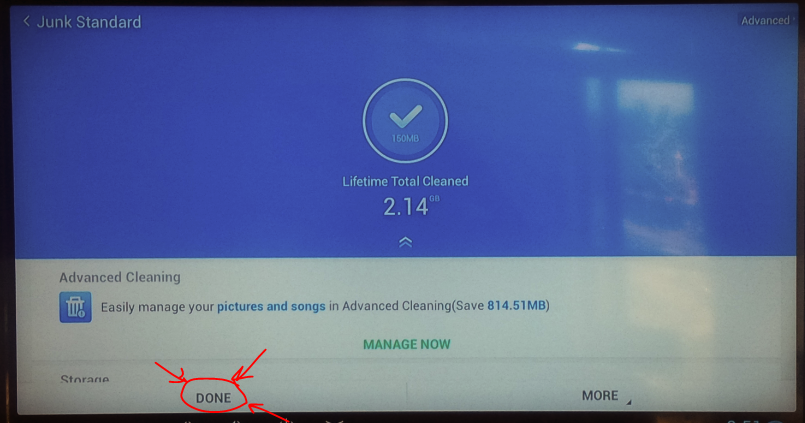
No comments:
Post a Comment